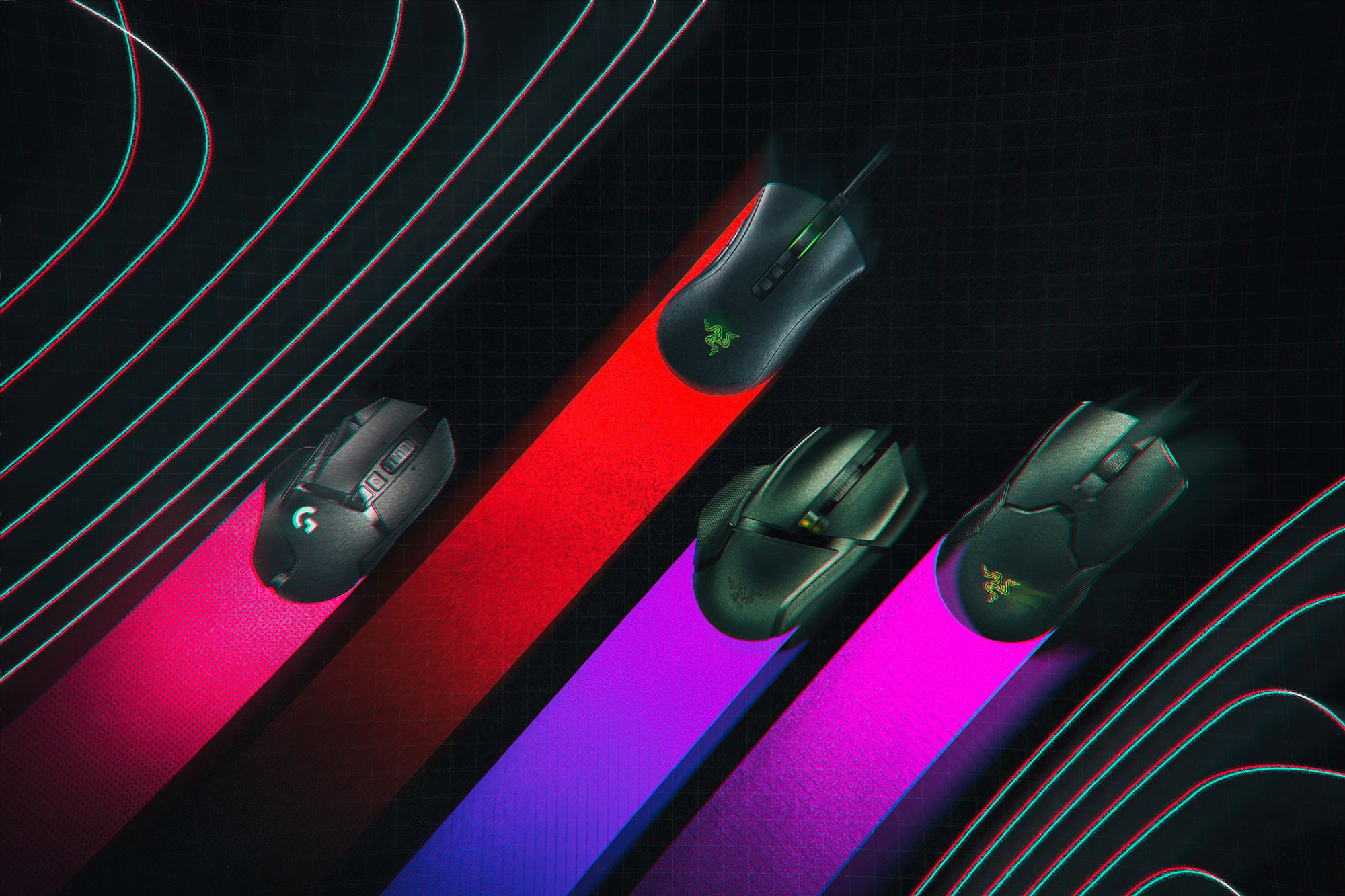Are you an avid gamer looking for the perfect gaming mouse? With so many options available, it can be overwhelming to choose the right one for you. But fear not, we’ve got you covered. In this ultimate guide, we will help you navigate through the world of gaming mice and provide you with everything you need to know to make an informed decision. From factors like DPI, polling rate, and grip style, we’ll cover all the essential features to look out for when selecting your next gaming mouse. So sit back, relax, and let’s dive into the ultimate guide to choosing the perfect gaming mouse.
The importance of choosing the right gaming mouse
When it comes to gaming, having the right equipment can make all the difference in your performance. And the gaming mouse is no exception. In fact, choosing the right gaming mouse is arguably one of the most important decisions you’ll make as a gamer. But with so many options on the market, it can be overwhelming to figure out which one is best for you. That’s why we’ve put together The Ultimate Guide to Choosing the Perfect Gaming Mouse.
First things first, it’s essential to understand the different types of gaming mice available on the market. There are mice designed specifically for FPS games, MOBAs, MMOs, and more. Each type of mouse has its unique features and benefits tailored to the game genre. It’s important to choose the right type of mouse for your preferred game genre to get the most out of your gaming experience.
Another crucial factor to consider is the size and grip style of your gaming mouse. A mouse that’s too big or too small can affect your reaction times, accuracy, and overall comfort. There are different grip styles to choose from, including palm, claw, and fingertip grip. Depending on your playing habits, one may be more comfortable and more suitable than others. It’s important to find a size and grip style that feels right for you.
DPI (dots per inch) is another essential factor to consider. DPI determines how sensitive your mouse is to movement. The higher the DPI, the more sensitive your mouse is, and the more movement your cursor makes. The polling rate, measured in Hz, determines how often the mouse reports its position to the computer. The higher the polling rate, the more responsive your mouse becomes. These factors can make a significant difference in gameplay performance and can ultimately determine the outcome of a game.
Lastly, when looking for the best value for your budget, it’s essential to consider the quality and functionality of your gaming mouse. While gaming mice can range in price from budget-friendly to high-end options, it’s important to ensure that the mouse you choose is durable, reliable, and has the essential features you need.
In conclusion, choosing the right gaming mouse is crucial to your gaming experience. Understanding the different types of gaming mice available, determining the ideal size and grip style, and considering the role of DPI, polling rate, and additional features can enhance your gameplay performance significantly. And with our tips for finding the best value for your budget, you’re sure to find the perfect gaming mouse that gives you the competitive edge you need.
Wired vs. wireless gaming mice
When it comes to picking the perfect gaming mouse, there is one major decision you’ll have to make: wired or wireless? Both options come with their own unique set of benefits, so it’s essential to understand them before making your decision.
A wired gaming mouse is the go-to option for many serious gamers. One of the biggest benefits of using a wired mouse is improved response time and reduced input lag. This is crucial for games that require quick reaction times, such as first-person shooters or fighting games. With a wired mouse, the connection between your mouse and computer is stable, and you won’t need to worry about any interference from other wireless devices. Plus, you’ll never have to worry about your battery life running out during a crucial gaming session.
However, if you’re the kind of gamer who values full freedom of movement, you might prefer a wireless mouse. One of the biggest advantages of a wireless gaming mouse is that you won’t have to deal with the nuisance of cords. This means you won’t have to worry about cluttered desk space, which can be a game-changer in its own right. Wireless mice also come with the added benefit of long battery life, and many newer models can be recharged easily.
Choosing between a wired or wireless gaming mouse ultimately comes down to your personal preference and playstyle. If you’re into fast-paced games that require split-second reflexes, a wired mouse might be the better choice. On the other hand, if you prioritize freedom of movement and don’t mind some input lag, a wireless mouse could be perfect for you.
When you’re deciding which gaming mouse to pick, make sure to look for customizable buttons, DPI settings, and RGB lighting. These features can add another level of personalization to your setup and make gameplay even more enjoyable. In addition, read reviews and do some research on different brands and models to see which options are the most reliable.
Once you’ve picked out your perfect gaming mouse, make sure to maintain and care for it properly. Use the right cleaning techniques and products, store it correctly when not in use, and avoid dropping or mishandling it to prevent damage.
In conclusion, whether you choose a wired or wireless gaming mouse, both options have their own unique set of benefits. It’s essential to weigh the pros and cons of each before making your decision, as the right mouse can have a significant impact on your gaming experience. Remember to consider your personal preferences, look for important features, and take care of your mouse so that it will last you through countless gaming sessions.
How to choose the right DPI and sensitivity settings
As an avid gamer, you know that the right gaming mouse can make all the difference in your playing experience. But with so many options out there, how do you choose the perfect gaming mouse? One critical aspect of a gaming mouse is its DPI and sensitivity settings. If you’re not familiar with what these terms mean or how they affect your gaming experience, don’t worry – we’ve got you covered.
First things first: What is DPI? DPI stands for dots per inch, and it measures the sensitivity of your mouse. A higher DPI means more sensitivity, which translates to faster cursor movement on your screen. So, choosing the right DPI for your gaming setup is crucial for optimizing your gaming performance.
Now, let’s talk sensitivity. Sensitivity refers to how far your cursor moves in response to movement from your mouse. Finding the right sensitivity settings that work for you can be a bit of a balancing act. You want enough sensitivity to move quickly and efficiently, but not so much that you sacrifice precision and accuracy.
So, how do you find the right balance? It’s all about matching your mouse settings to your gaming style. If you play fast-paced games with a lot of action, you’ll likely want higher sensitivity settings to keep up with the action. On the other hand, if you primarily play slow and methodical games, you may prefer lower sensitivity settings for more precise movements.
When it comes to choosing the right DPI, several factors can influence your decision. The first consideration is your screen resolution and size. The higher your screen resolution, the more DPI you’ll need to move your cursor around comfortably. Similarly, if you have a larger screen, you may need a higher DPI to cover more ground.
Another consideration is the genre of games you play. If you’re into first-person shooters, for example, you’ll likely want a higher DPI for fast movements and quick reflexes. But if you play strategy or simulation games, you may prefer a lower DPI for more precise movements and less cursor movement.
Of course, personal preference also plays a role in choosing the right DPI and sensitivity settings. You may need to test different settings and adjust them until you find the perfect balance for your gaming style.
So, how do you test and adjust your settings? One tip is to start with a lower DPI and sensitivity and gradually increase them until you find the right balance. It can also be helpful to test your settings in-game and make adjustments as necessary. Finally, don’t be afraid to experiment and try different settings until you find what works best for you.
In conclusion, choosing the right DPI and sensitivity settings is crucial for optimizing your gaming performance. By understanding what DPI and sensitivity are, matching your settings to your gaming style, considering screen resolution and size and personal preference, testing and adjusting your settings, you can find the perfect balance for the ultimate gaming experience.
The importance of checking for compatibility with your gaming setup
Gaming enthusiasts know that having the right tools can make or break their gaming experience. And when it comes to choosing the perfect gaming mouse, there is a lot to consider. One of the most important factors to keep in mind is compatibility with your gaming setup.
First and foremost, you want a mouse that fits your grip style. Comfort is key when it comes to long hours of gaming, and you don’t want to be distracted by a hand cramp or soreness. There are three common grip styles: palm, claw, and fingertip. Each grip style requires a different mouse shape, and it’s essential to match the two for a comfortable and enjoyable experience.
Next, you want to consider factors like DPI sensitivity and polling rate. These factors determine how responsive and precise your mouse will be, which is essential for gamers who need lightning-fast reactions. Additionally, programmable buttons and software customization allow gamers to personalize their mouse to their individual preferences, giving them a competitive edge.
Wireless gaming mice have become increasingly popular in recent years, offering gamers more mobility and flexibility. But with this freedom comes the need for a quick response time, so it’s vital to choose a mouse with a low latency rate.
When it comes to gaming sensor types, there are several options to consider, including laser sensors, infrared sensors, and hybrid sensors. Each sensor type offers its own advantages and disadvantages, and it’s essential to choose the right one for the type of game you are playing.
Finally, ergonomics play a crucial role in selecting the perfect gaming mouse. Gaming sessions can last for hours, and you don’t want to suffer from hand pain or injury. Ergonomic designs cater to different hand sizes and can help prevent these issues, allowing you to focus on your game.
In conclusion, when selecting the perfect gaming mouse, there is a lot to consider. Compatibility with your gaming setup is essential, and you want a mouse that feels comfortable in your hand. Key factors to consider include DPI sensitivity, polling rate, programmable buttons, and software customization. It’s also important to consider sensor types and ergonomics to avoid hand pain and injury. By keeping these factors in mind, you can choose the perfect gaming mouse that will elevate your gaming experience.
The different types of gaming mice and which is best for you
Are you tired of struggling with your old, clunky mouse when you’re gaming? It’s time to upgrade to a gaming mouse. But with so many options available, how do you know which one to choose? Let’s break down the different types of gaming mice and figure out which is best for you.
Optical vs Laser: The first thing to consider is the type of sensor technology in your mouse. Optical sensors use LED lights to track movement, while laser sensors use a laser beam. Optical sensors are generally more accurate and work better on textured surfaces, while laser sensors work better on smooth surfaces and can track at higher DPI levels. Ultimately, it comes down to personal preference and the type of surface you’re using.
Wired vs Wireless: The next decision is whether to go with a wired or wireless connection. Wired mice typically have a faster response time, and you never have to worry about running out of battery mid-game. Wireless mice offer more freedom of movement and reduce cable clutter on your desk. However, they also have a slight delay in response time and require periodic charging or battery changes.
DPI and sensitivity: DPI (dots per inch) and sensitivity are measures of how responsive a mouse is to movement. Higher DPI means faster cursor movement, while lower DPI means slower movement. Sensitivity refers to how much movement is required to register a response. Adjust these settings to achieve the precision and accuracy you desire.
Customization and features: Finally, consider what extra features your gaming mouse offers. Programmable buttons allow you to set custom macros for quick access to commands. RGB lighting adds a stylish touch to your setup. Weight tuning allows you to adjust the weight to your liking. Software integration lets you customize your mouse settings and keep them consistent across different games.
In conclusion, choosing the perfect gaming mouse comes down to balancing the different factors that matter to you. Consider the type of sensor technology, wired vs wireless, DPI and sensitivity, and customization and features. With the right gaming mouse, you’ll be able to crush the competition and take your gaming to the next level.
Reviews of the top gaming mice on the market
Now that you understand the key features to look for when choosing a gaming mouse, you’re ready to explore some of the top gaming mice on the market. Here are some of our favorite options:
1. Logitech G502 Proteus Spectrum: This wired gaming mouse features a 12,000 DPI sensor, customizable RGB lighting, and 11 programmable buttons. Its ergonomic design and adjustable weight system make it comfortable for extended gaming sessions.
2. Razer DeathAdder Elite: With a 16,000 DPI optical sensor and seven programmable buttons, this wired gaming mouse is known for its precision and speed. Its ergonomic design and customizable Chroma lighting make it a popular choice among gamers.
3. SteelSeries Rival 600: The dual sensor system on this wired gaming mouse allows for true 1-to-1 tracking, while its customizable weight system and RGB lighting make it a comfortable and stylish option. It also features eight programmable buttons for added customization.
4. Logitech G Pro Wireless: This wireless gaming mouse boasts a 1ms response time and 16,000 DPI sensor, along with a lightweight design and long battery life. Its six programmable buttons and customizable lighting make it a top choice for competitive gamers.
5. Corsair Ironclaw RGB: This wired gaming mouse is designed specifically for larger hands, with a contoured shape and textured grips for added comfort. Its 18,000 DPI optical sensor and customizable lighting options make it a powerful and stylish option.
Remember, when choosing a gaming mouse, it’s important to consider your personal preferences and play style. Take the time to try out different options and find the perfect fit for you. And don’t forget to customize your mouse settings to enhance your overall gaming experience. Happy gaming!
Tips for maintaining and cleaning your gaming mouse
You may have invested a lot of money on the latest gaming mouse with all the bells and whistles, but it won’t stay in pristine condition forever. Regular cleaning and maintenance can help keep your gaming mouse working at peak performance and extend its lifespan. Here’s everything you need to know:
Dirt and debris buildup can affect mouse performance and lifespan
When you use your gaming mouse regularly, it can accumulate dirt, oil, and debris from your hands and the surface it’s used on. Over time, this can affect the mouse’s optical sensor, buttons, and overall performance. Moreover, neglecting to clean your mouse can cause bacteria buildup, which can be a health hazard.
Regular cleaning helps prevent malfunctions and improves responsiveness
Cleaning the mouse removes the gunk that can clog the buttons and reduce its responsiveness. Not only does regular cleaning remove the dirt and debris, but it also prevents electrical buildup that can cause the mouse to malfunction.
What tools and materials you need for cleaning your gaming mouse
The good news is that cleaning your gaming mouse doesn’t require any fancy tools or products. Soft cloths or microfiber towels for wiping the surface, compressed air or a cleaning brush for hard-to-reach areas, rubbing alcohol or specialized cleaning solution for getting rid of stubborn stains and germs are all you need.
Step-by-step guide on how to clean your gaming mouse
Before you start cleaning, unplug the mouse, and remove any batteries (if applicable). You don’t want anything to short circuit while you’re cleaning. Next, use compressed air or a cleaning brush to dislodge any dirt or debris from the surface. Then, wipe the mouse with a soft cloth or microfiber towel dampened with alcohol or cleaning solution. Finally, let the mouse dry completely before using it again.
Additional tips for maintaining your gaming mouse
To minimize wear and tear on the mouse feet, use a mouse pad. And avoid eating or drinking near the mouse to prevent spills and stains. Your gaming mouse deserves to be treated with care and attention to thrive in the long run.
In conclusion, maintaining and cleaning your gaming mouse are easy and essential steps to ensure its longevity and performance. With these tips in mind, you can easily take care of your gaming mouse and maximize all the features it has to offer. Happy gaming!
How to properly set up and customize your gaming mouse
Now that you’ve purchased the perfect gaming mouse for your setup, it’s time to start customizing it to elevate your gaming experience. In this section, we’ll delve into the different aspects of setting up and customizing your gaming mouse to ensure you’re getting the most out of it.
Firstly, let’s talk about DPI (dots per inch) and polling rate. DPI refers to the sensitivity of your cursor or crosshair, and a higher DPI generally means more precision and faster movements. Polling rate, on the other hand, refers to how often your mouse sends its position to your computer. A higher polling rate means a smoother and more responsive feel.
To adjust these settings, you’ll typically need to access your mouse software, which can vary depending on the manufacturer. These settings can have a significant impact on your gameplay, so it’s worth taking the time to find the right balance for your style.
Ergonomics is another crucial factor to consider when choosing your gaming mouse, but it’s equally important when it comes to customization. Finding the right shape and grip for your hand can make a significant difference in your comfort and performance while gaming. Experiment with different grips and use the software to adjust the sensitivity of your mouse to find the perfect combination for you.
While specs are essential when choosing a gaming mouse, there are other factors to consider as well. The weight and size of your mouse can play a role, as well as the cable length and type. Some mice come with braided cables, which can minimize drag and provide a smoother feel. Consider your setup and gaming preferences when deciding which factors are the most important to you.
Lastly, don’t shy away from additional features that can enhance your gaming experience. Programmable buttons can help streamline your movements and improve your efficiency in-game. RGB lighting can add a stylish touch to your setup and can also be useful for visually identifying different profiles or sensitivity settings.
In conclusion, setting up and customizing your gaming mouse goes beyond merely adjusting the DPI and polling rates. Ergonomics, build quality, and additional features can all play a role in enhancing your gameplay. Remember to experiment and find the perfect combination for you, and don’t be afraid to utilize your mouse software to fine-tune your settings.
Accessories to enhance your gaming experience with your mouse.
Accessories to Enhance Your Gaming Experience With Your Mouse
Now that you have chosen the perfect gaming mouse for your needs, it’s time to consider some accessories to take your gaming experience to the next level.
Extended mouse pads: An extended mouse pad provides a large surface area for your mouse to glide over. This is especially useful for gamers who prefer low DPI settings and need extra space to make large sweeping movements. It’s also beneficial if you have limited desk space, as it can act as a protective barrier for your mouse and keyboard.
Wrist rests: Gaming can be an intense activity, and extended periods of intense gameplay can put a strain on your wrist. A wrist rest can help alleviate this strain by providing a cushioned surface for your wrist to rest on. This helps to reduce the risk of carpal tunnel syndrome and improves your overall gaming experience.
Mouse bungees: A mouse bungee is a small device that helps keep the cable of your gaming mouse in place. It provides a clean and organized look to your gaming setup while also helping to prevent mouse cable drag. This accessory is especially useful if you have a wired gaming mouse.
In conclusion, choosing the perfect gaming mouse is just the first step in enhancing your gaming experience. Accessories such as extended mouse pads, wrist rests and mouse bungees can make all the difference when it comes to improving your accuracy and reducing the risk of wrist strain. With these accessories at your disposal, you can take your gaming to the next level and dominate the competition.
In conclusion, choosing the perfect gaming mouse can seem overwhelming with the countless options available in the market. However, understanding your preferences, budget, and requirements makes the process easier. Consider the factors discussed in this guide, such as the sensor type, DPI, weight, and grip style. Lastly, remember that testing a mouse before purchasing will give you a better feel for your comfort and performance. We hope this guide has been informative and helpful in your search for the perfect gaming mouse. Happy gaming!
Author: Ketan Patel
Digital marketing manager @wedowebapps